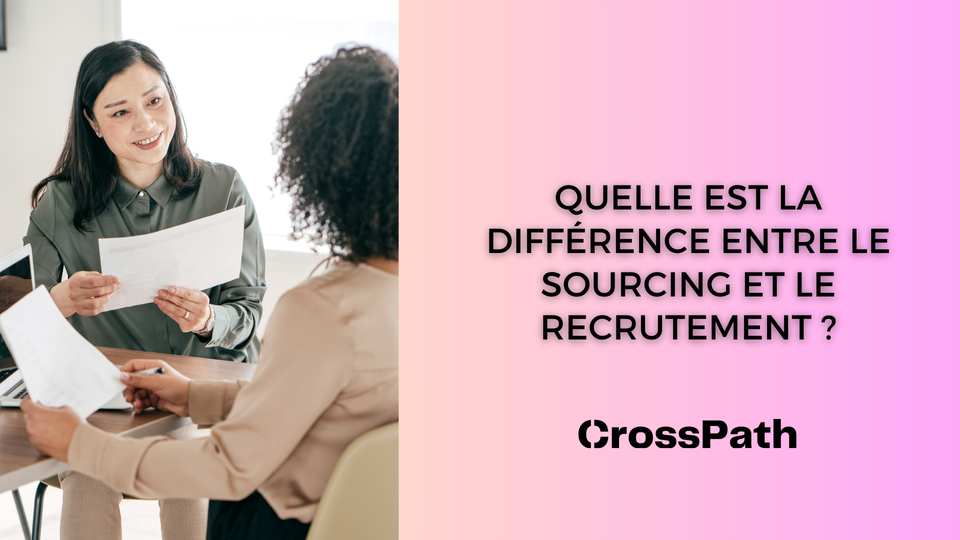Recruiters: how to find the best candidates on LinkedIn
Learn how to uncover the top candidates for your company on LinkedIn with these expert recruitment strategies. Find out how to utilise LinkedIn's search tools and networking capabilities to discover the best talent in your industry.

LinkedIn has become the premier platform for recruiters to find the best talent in today's competitive job market. With over 700 million users worldwide, LinkedIn offers a huge pool of potential candidates with a variety of skills and experience. However, finding the best candidates on LinkedIn can be a daunting task if you don't know where to start. Only in 2022, around 40% of candidates found their job via Linkedin. In this article, we'll give you some important tips on how to optimise your LinkedIn hiring strategy and find the best candidates for your organisation. From using advanced search filters to making the most of LinkedIn groups, we' ll cover everything you need to know to take advantage of this powerful recruiting tool.
Main Tips To Hire the Best Candidates From LinkedIn
However, simply having a LinkedIn account and posting job openings is not enough to attract top talent. To hire the best candidates from LinkedIn, recruiters need to optimise their recruitment strategy by using some key tips.
Use #OpentoWork Feature and Social Profile Tags
One of the best ways to find potential candidates on LinkedIn is by utilising the #OpenToWork feature. This feature lets job seekers and recruiters connect to explore new job opportunities on LinkedIn. As a recruiter, you can easily search for potential candidates by running a search in Recruiter on LinkedIn, then selecting the “Open to New Opportunities” link at the top of the page. By doing this, you'll find a spotlight of potential candidates that you can browse through. Keep an eye out for the “Open to New Opportunities” icon at the bottom of profile pages as well.
When candidates use the #OpenToWork feature, certain relevant information such as their desired job positions, whether they are seeking full-time or part-time work, their preferred location, and the type of roles they are interested in will be displayed. Another useful tag to look out for is “Open to Relocate”, which can help you find candidates who are willing to move for the right position.
Additionally, utilising social profile tags or hashtags can help you filter results and discover potential candidates more easily. By using these tools, you'll be able to quickly find the right candidates and streamline your LinkedIn recruitment process.
Encourage employees to spread the word
It's no secret that increasing buzz around your organisation can generate more interest in your job vacancies. Fortunately, a significant portion of your existing workforce is likely active on LinkedIn. So why not leverage this resource by encouraging them to spread the word? Especially when about 40 million people search for jobs on LinkedIn every week. Consider suggesting that your employees share your company's content and job postings with their LinkedIn connections. To sweeten the deal, you might also offer incentives for successful referrals. A well-designed referral scheme can help you attract more qualified applicants for your LinkedIn recruitment efforts. Reward your employees for successful referrals with perks like discounts, vouchers, or cash rewards.
Make the most of groups
LinkedIn is home to a vast array of groups dedicated to different industries, providing a wealth of resources and networking opportunities for members. However, groups can also be a powerful recruitment tool, as members are already interested in your industry, making it easier to identify high-quality candidates. If you come across potential candidates in a group, take advantage of LinkedIn's browsing capabilities to send them a direct message. However, it's essential to follow proper "group etiquette" to avoid leaving the wrong impression. Actively engaging with other members by reposting articles and blogs regularly can demonstrate your expertise and establish you as a respected member of the group. Avoid posting only about job listings, as this can be seen as spam and may even result in your removal from the group.
In addition to joining pre-existing groups, consider creating your own group. By doing so, you can set the rules and steer the conversations to focus on your industry. When it comes to promoting job openings, you'll have a ready-made audience of engaged followers. Creating your group can also be a smart move if few groups exist for your industry, as it positions you as a leading voice in the field, which can help increase the number of quality applicants you gain through LinkedIn recruitment.
Use inMail messaging
LinkedIn's InMail messaging feature allows you to directly message any LinkedIn member, even if you aren't connected to them. This makes it a great tool for reaching out to potential candidates who may not have applied for your job opening yet.
To use InMail messaging effectively, it's important to avoid generic messaging. While candidate outreach templates can be helpful, try to personalise your messages to each individual candidate. Mention their specific skills and experience, and explain why they seem like a strong fit for the role. The more tailored your messages, the more authentic and genuine you will appear to potential candidates.
It's worth noting that to access InMail messaging, you'll need to have a LinkedIn premium account. Without premium access, you'll be limited to direct messaging with your existing connections. However, investing in premium can be well worth it if you're serious about finding the best candidates on LinkedIn.
Search Resumes on LinkedIn
There are a plethora of strategies businesses can utilise on LinkedIn. Additionally, the platform grants universal access to scour through resumes at no cost. This is advantageous for companies that lack an exclusive hiring team, since anyone can participate in recruiting through LinkedIn.
For those willing to allocate additional resources towards browsing resumes on LinkedIn, there are specialised tools for candidate sourcing that require payment. Some examples include LinkedIn Recruiter, LinkedIn Recruiter Lite, and LinkedIn Talent Hub. These services enable you to perform in-depth searches with an extensive array of filters, such as years of experience, years at current position, location by zip code, and previous employers.
How CrossPath can help you to accelerate the hiring process?
CrossPath is a platform that can help accelerate the hiring process by connecting companies with the best headhunters in the industry. With a database of skilled and qualified candidates, CrossPath provides recruiters with a simplified and efficient hiring process. By using CrossPath, companies can bypass the often-lengthy task of sorting through resumes and applications by themselves.
Just like Uber Eats, CrossPath acts as a middleman between businesses and the headhunters who are best equipped to find the right candidates. Companies can provide detailed job descriptions, and headhunters can apply with the most suitable candidates from their pool of talent. This streamlined approach helps companies find top-quality hires more quickly than traditional hiring methods. Contact our team to learn more about our product!